 Tel: +86 12345678912
Tel: +86 12345678912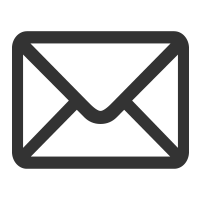 Email: rumculife@163.com
Email: rumculife@163.com

Some of Govee strip lights models are only controlled by a remote or the control box of lights, and they are not in Govee App.The following products do not support app control:
H6190, H6189, H6140, H6106, H6191,H6150, H6187, H6180, H6183, H6115, H6186, H6193,H6130
If you don’t want to cut or use a pin connector in corners, you can bend the strip lights, as demonstrated in the picture below. Avoid folding the strip lights on the bulbs as it may cause overheating or damage the product’s lifespan.
1. Group control is divided into 3 parts, RGB classs ,General category and Same model.
RGB class only for Wi-Fi bulbs, General category and Same model for Bluetooth bulbs.
Same model only can be used for the same model bulbs.
Same model can support six bulb functions of group control:Music mode, Scene, DIY, On/Off, Color variation,Brightness adjustment.
RGB class and General category can support three Functions: On/Off, Color variation, Brightness adjustment.
3. Here are the steps:
1) Click on the Smarts option on My Device page.
2) Click on the “+” button on the top right corner and choose General category, Same model or RGB class.
3) Name your group.
4) Drop down to add your smart bulbs.
1)Do not assemble 2 bulbs too close, or they will interfere with each other.
2) Do not put the bulb at a shielded container, or its sensor maybe affected.
3) Need more help, please feel free to contact us via support@govee.com